Contour Marking: It is an information written in an NC file that passes information to the NC machine on the layout and the parts that are welded together.
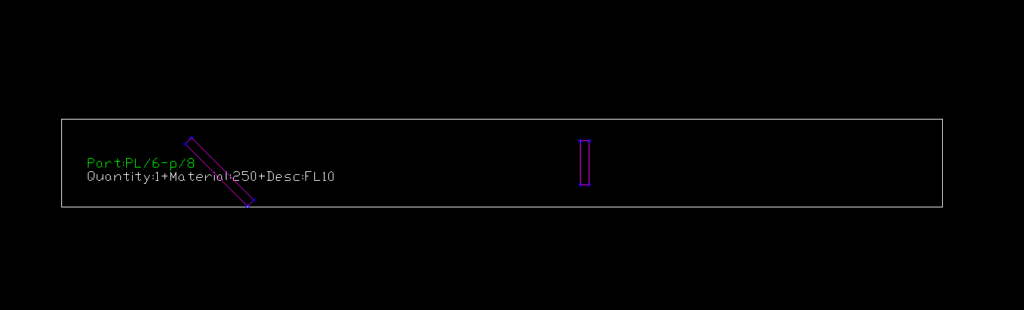
Tek1 do care about every client so we thought of seeking the help of Trimble Connect warehouse and found an plugin suiting the criteria.
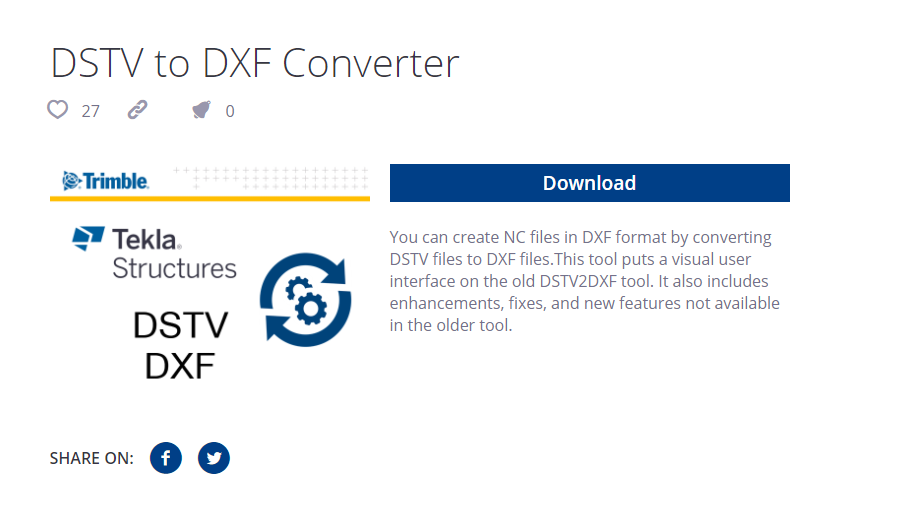
How the Convertor Works
The convertor converts all the NC files to DXF. By default it converts the members in Front View. To obtain the contour marks that are available at the back face few changes had to be done on the convertor setting for efficient changes.


SETTINGS TO CHANGE FOR EFFICIENT EXPORT
Change “side to convert” under Environment tab as Back in the convertor to create DXF with contour marks at Back view.
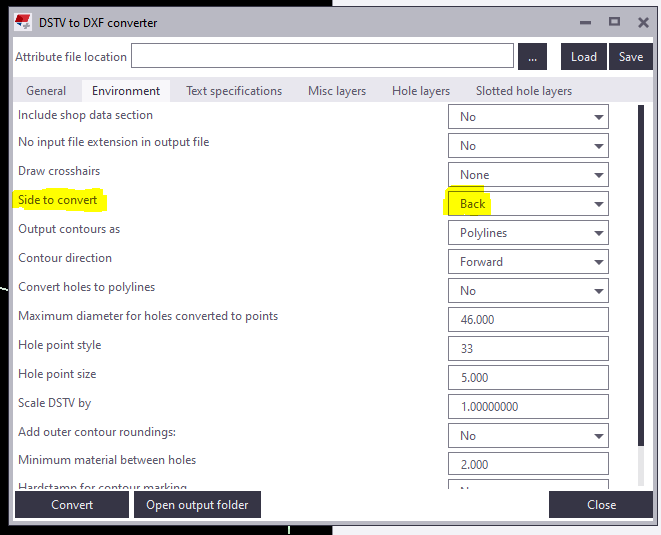
For plates if Back option is chosen you get DXF Files converted like below images. So few advanced settings has to be done.

For plates members follow the below steps:
1) Open the model folder
2) Create a new text document
3) Type “XS_DSTV_WRITE_BEHIND_FACE_FOR_PLATE=TRUE“
4) Save the document as “options.ini“
Refer below snip for Clarity
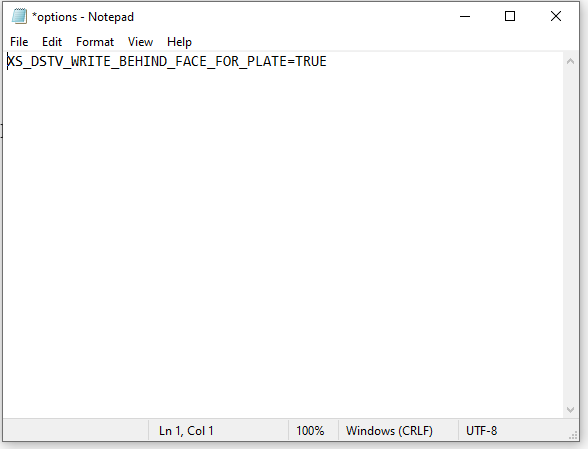
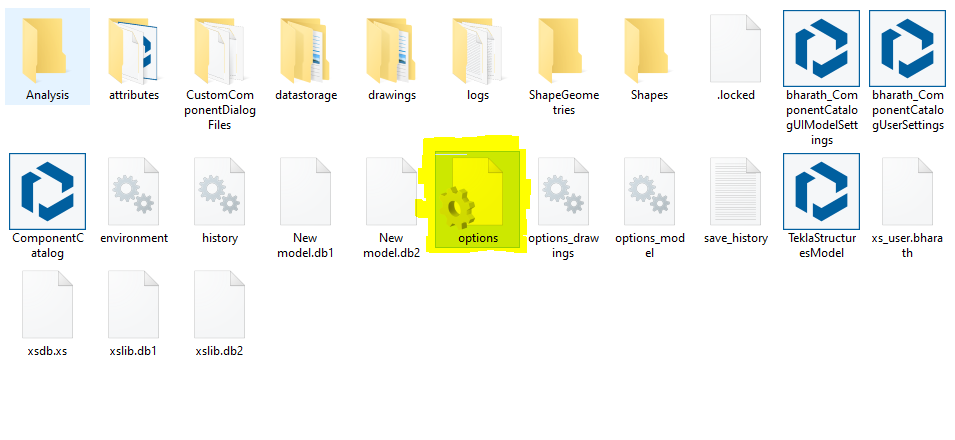
Now repeat the conversion the convertor works efficiently providing a quality output.
Refer Tekla Structure support link for detailed explanation of the convertor settings.
DSTV to DXF Converter | Tekla User Assistance
Bharath Nagarajan – Blogger
Tek1 Pvt Ltd

Leave a Reply