I’ve created another Tekla plug in. And I’m calling it using a macro.
What does this plug in do?
Here is a demo:
Basically it display an assembly in the model, from a given assembly drawing. Does that make sense? Well if not let’s elaborate:
The Problem:
I’m sure you’ll be having similar issues. So I’m working in Tekla. I’m busting my brains on this model that we’re working on, the boss is on my back like a monkey, and to add to all of that, I’m looking at an assembly drawing, but I have no idea how the actual drawing looks in real life. Can you make any sense of this?
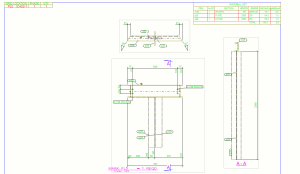
This is simply an assembly drawing. Can you imagine how it would look in real life, or in the model?
I guess not. What you want to see is the assembly in the model space. Well prior to my plug in, there’s a lot of rigormorale in finally getting to and seeing the drawing. Now you just run the macro and BOOM you can see exactly what that assembly drawing is referring to. In this case it’s referring to this lovely assembly in the model.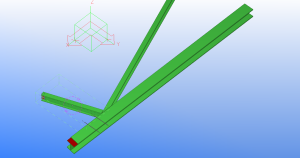
Saves a lot of time and effort, hey?
Ahh the glorious power of knowing .net and the Tekla API. Makes life a lot easier. But the hard part is learning programming, .net, Tekla and the Tekla API. I suppose just save yourself the trouble and hire someone who already knows how!
Where is the code?
Please click here to access the code associated with this post.
Ben Koshy
Leave a Reply