Dimension Bolts
Set up Instructions
- Source code (sorry folks it’s a private repository).
- Download program here.
- Only works for: Tekla version: 19.1i
- Run Installer.
- SmartScreen may warn you about this program – by pass SmartScreen.
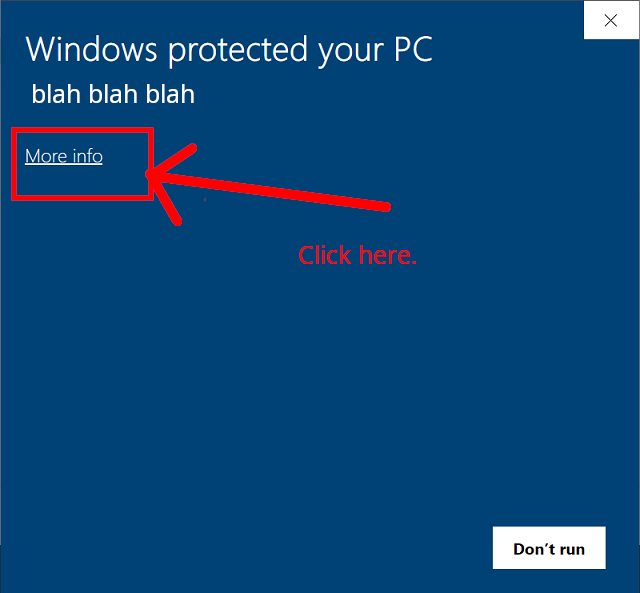
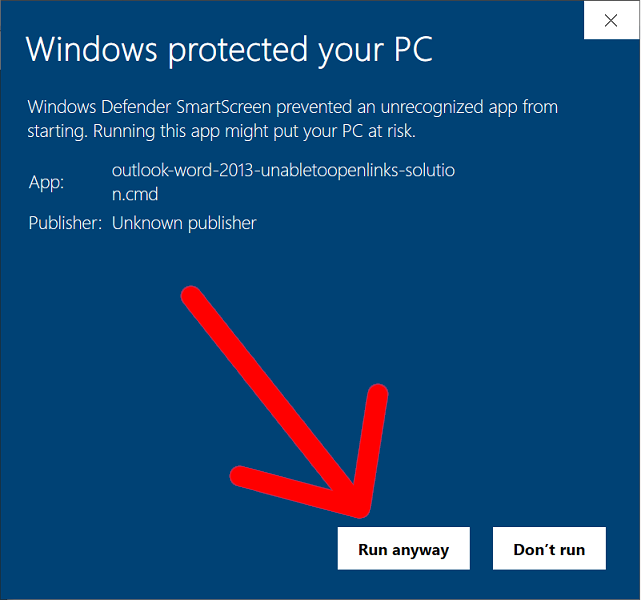
Instructions:
- Only dimensions horizontally and vertically. This means if you use some crazy views / angles it won’t work – and it will give the wrong dimensions.
- You must select a window from within the view, or else it will crash.
Trouble shooting: it doesn’t work!
- Please check that “Toggle crossing selection” is on.
- Allow “Select points”.
Leave a Reply