Tag: steel detailing
-

Cardinia Road, Pakenham
Below are the Site Erection photos of Signal Platform & Walkway. We’ve done a lot of work on pedestrian bridges, anti-throw screens, platforms, walkways and stairs. Check out our steel projects for more examples.
-
Derrimut Bridge Pier Cladding
Unlock the potential of your architectural vision with our advance cladding structure detailing services.At TEK1 Pty Ltd, we take pride in our expertise in handling the most intricate and complicated cladding structures with precision and finesse. 🌐 Advanced Technology: Utilizing state-of-the-art 3D modeling tools and innovative software, we bring your cladding concepts to life with…
-
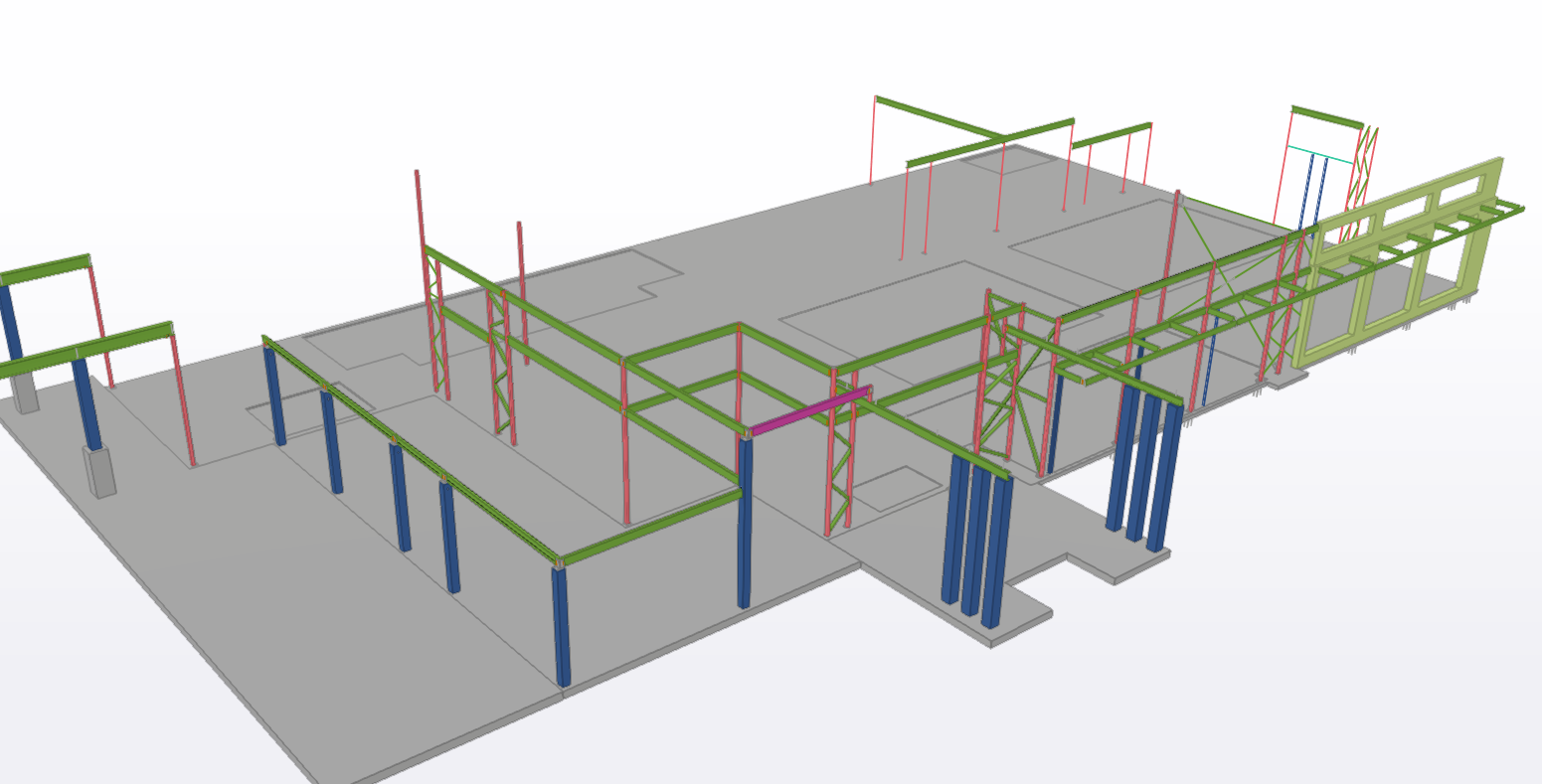
Glenfern Lifestyle park
Tek1 has successfully completed the project for the reputed organisation in Australia . Lots of timber connections involved with steel in this project. TEK1 provided all the supporting members for timber.Client is happy with the connections that we have provided which is not in their design.
-
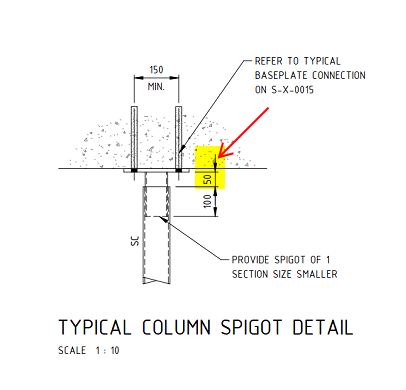
Lets learn Some Erection feasibility Checks
Things to be checked, if we get a spigot connection for a column When we have a spigot connection, at top of the column and a base plate connection at bottom of the column, first we must check the clearance provided for the movement of the column in the spigot to avoid any difficulties during…
-
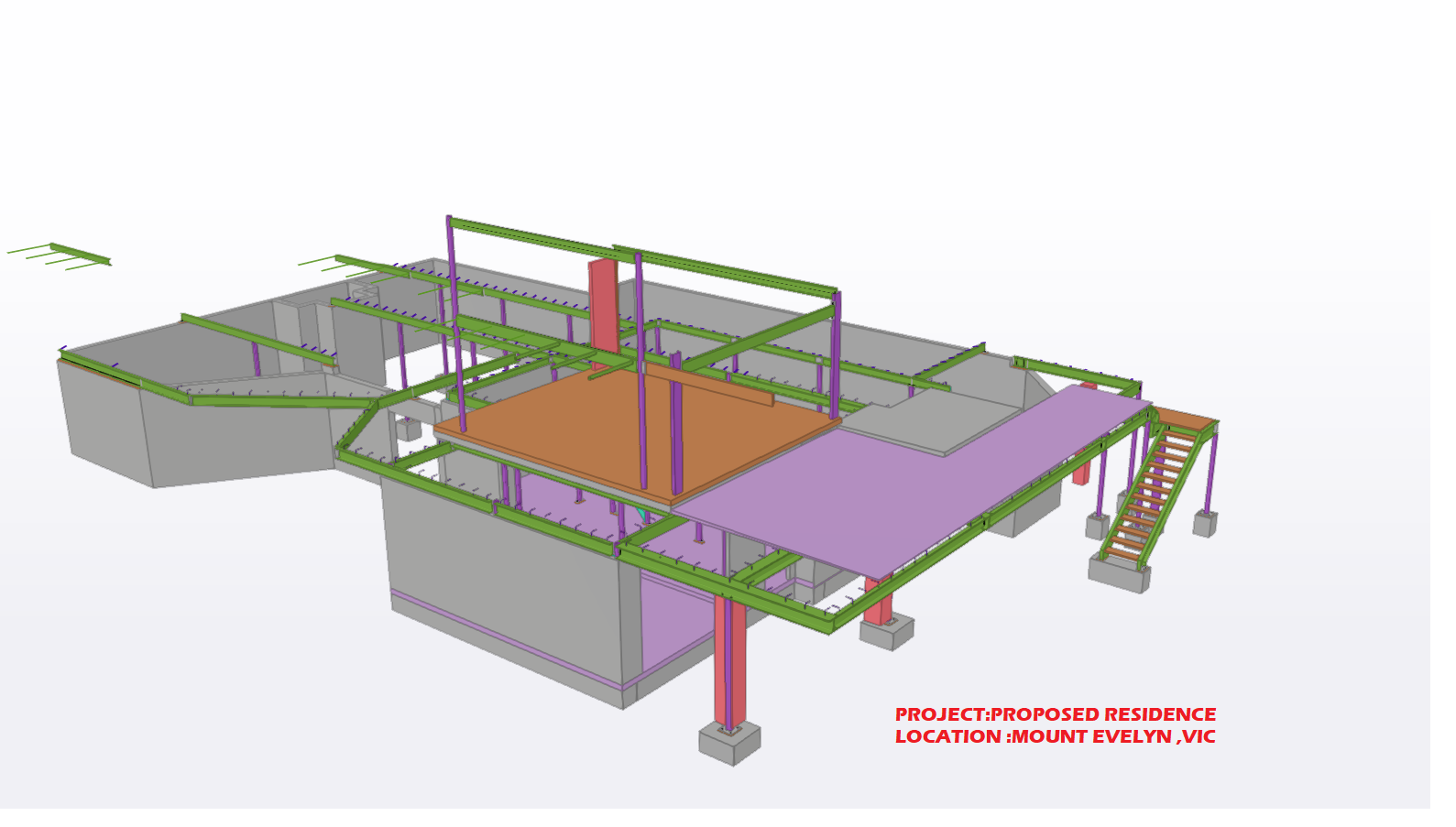
Proposed Residence
TEK1 did a detailing for proposed residence project for reputed client in Australia.This project includes lot of timber beams. TEK1 will provide all the timber supports which connected to steel. We did not miss any of the connections & finished this project without any error.
-
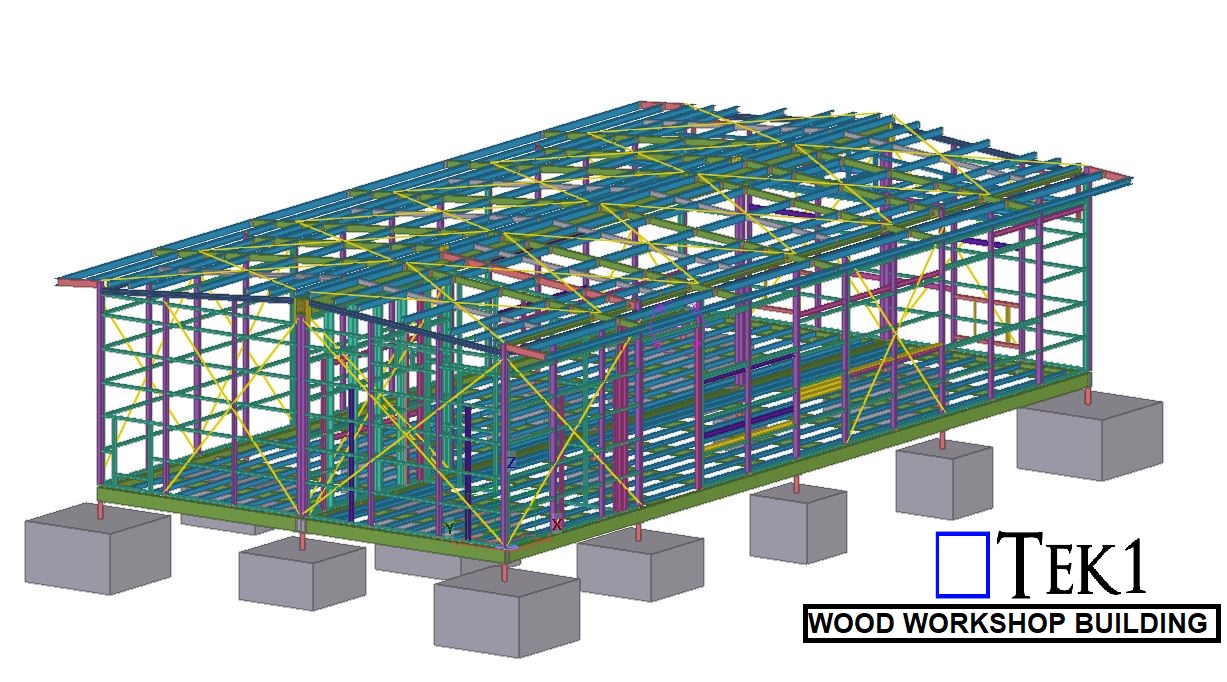
-
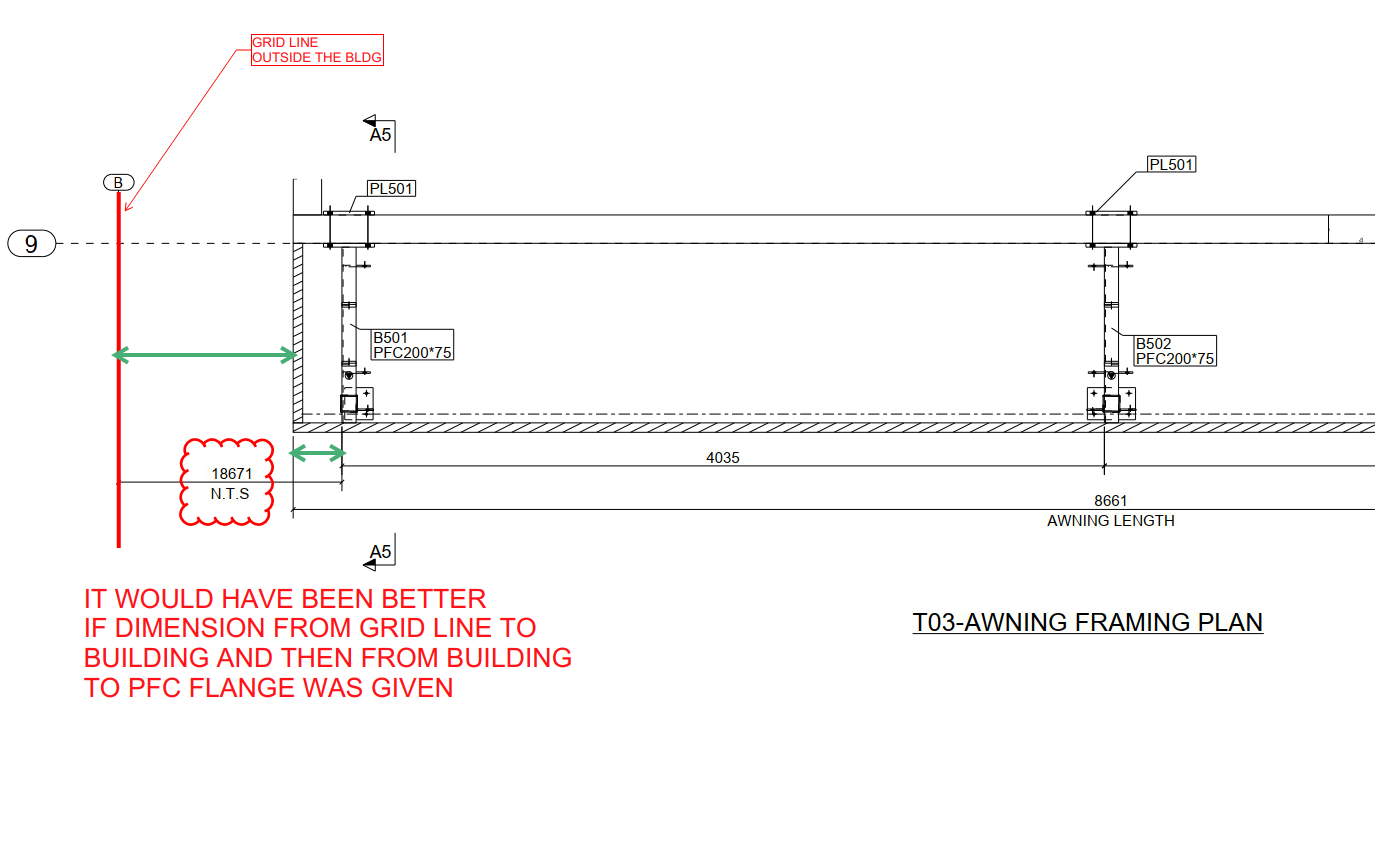
Erection Plan Set out Dimensioning
Today I had a site call about a set out dimension. Reason for call Dimension for set out from a Grid line outside the Building.
-
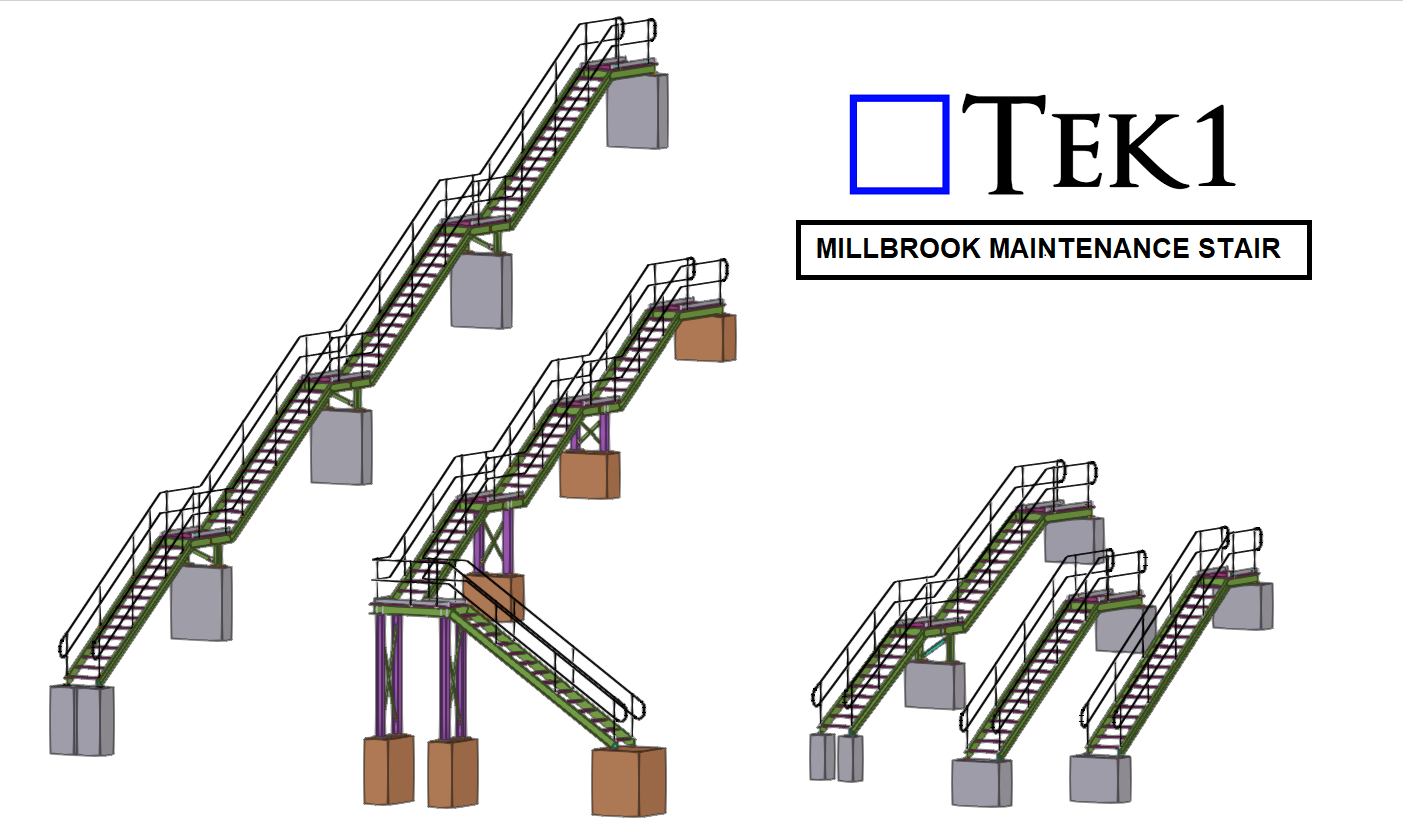
Millbrook Maintenance Stair
Author : Ramakrishnan. L TEK1 recently did the 5-different types of railway Maintenance stairs with varying chainage. We are using our own macros to Model & detail these stairs pretty easier. Please refer to below for few model snaps
-

Macquarie link bridge
TEK1 done a detailing work for the link bridge.The complication of this project is site measure. We have to co ordinate with the existing building site measure to finish this work.Most of the structural members are connected to the existing concrete.We have coordinated with site surveyor & got the dimension we want to connect the…
