A. IFC Mode
Industry Foundation Classes (IFC) is an open file format developed by Building Smart Alliance. It is an international data exchange standard for exchanging building information across different software platforms. An IFC Model is just a model of a building or a construction project with all geometric, structural, and semantic information.
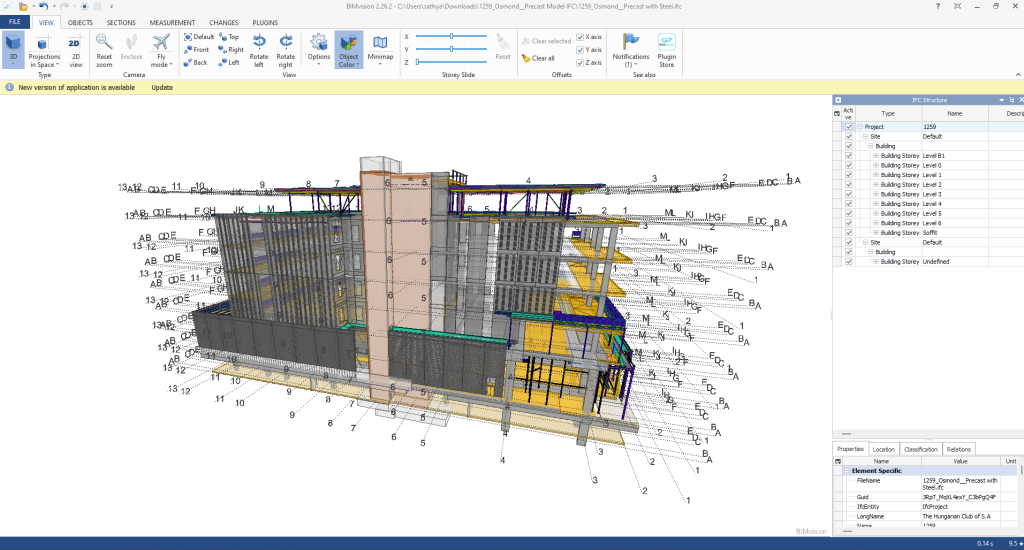
Key Features of IFC Models:
- Open Standard: IFC is vendor-independent, i.e., any software that supports it can be accessed, without regard for the vendor.
- Static Data Exchange: It is mostly utilized for data exchange between software tools, data import, and export. For instance, an architect can create a model using Revit and export it as an IFC file, which can then be imported into structural engineering software like Tekla or SAP2000.
- Limitation of Real-Time Coordination: IFC files are representations of the model at a specific moment. Changes in one application are not duplicated in another except where the file is re-exported and re-imported.
- Use Cases:
- Exchange of models between stakeholders with various software.
- Ensuring interoperability in interdisciplinary projects (e.g., construction, engineering, and architecture).
Advantages of IFC Models:
- Encourages collaboration and interoperability in BIM workflows.
- Reduces errors by making sure all stakeholders are working from the same information.
- Allows clash detection and coordination between different disciplines.
B. Live Link Model Viewer
A Live Link Model Viewer is software that enables real-time sharing and visualization of BIM models on various software platforms. Unlike IFC models, which are pre-exported static files, a Live Link Model Viewer enables multiple users to work on the same model at the same time using different software programs. Common examples of Live Link Model Viewers are:
Revit Live: A cloud-based collaboration platform by Autodesk.
Trimble Connect: A BIM data management and sharing tool.

Key Features of Live Link Model Viewers:
- Real-Time Collaboration: One software application’s changes are reflected immediately in the model viewer and other linked applications.
- Dynamic Data Sharing: Unlike static IFC files, Live Link Model Viewers offer dynamic, real-time linking between software applications.
- Multi-User Collaboration: Multiple stakeholders can view and edit one model at the same time even though they are in different software.
- Use Cases:
- Real-time collaboration among architects, engineers, and contractors.
- Collaborative design review and clash detection.
- Smooth communication between teams working on different software platforms.
Advantages of Live Link Model Viewer Benefits:
- Make collaboration more effective and faster.
- Eliminate the need for repeated file imports and exports.
- Enhance accuracy by getting the entire team to work on the current version of the model.
Leave a Reply