To export Tekla drawings to PDF, various converter applications are available in the market. One of them is PDF creator by PDF forge. This is a free product and can be downloaded and installed directly to your system.
The following is the step by step procedure for pdf creator which can be used to set up your export files directly to a specific location.
- Open the application PDF creator (should be already installed onto the system).
- Select Options:
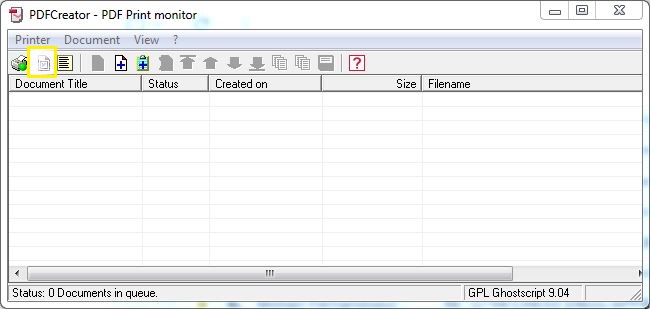
- Now select and use Auto-save.
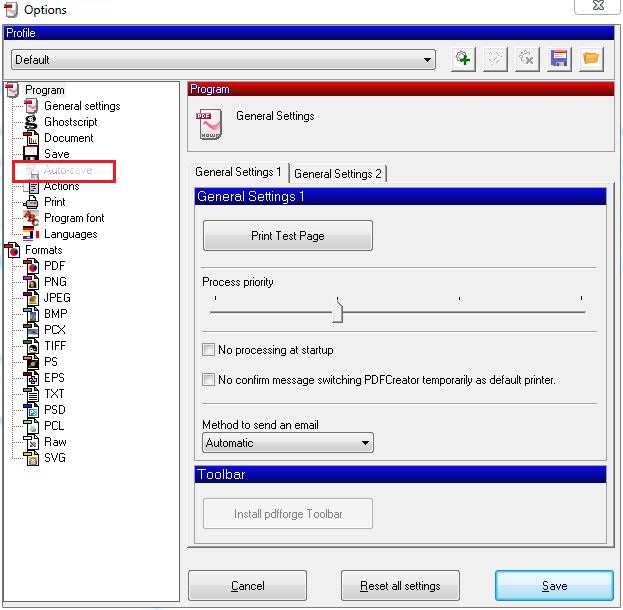
- Save and close the Dialog box.
- Now you can print to pdf using the PDF creator application.
You can download the free product from the following link: http://download.pdfforge.org/download/pdfcreator/PDFCreator-stable
(But be careful what you download: you do not want to get an internet transmitted disease by downloading from an irreputable source. Practice safe downloading: use anti-virus protection! Don’t hold me to account for that link).

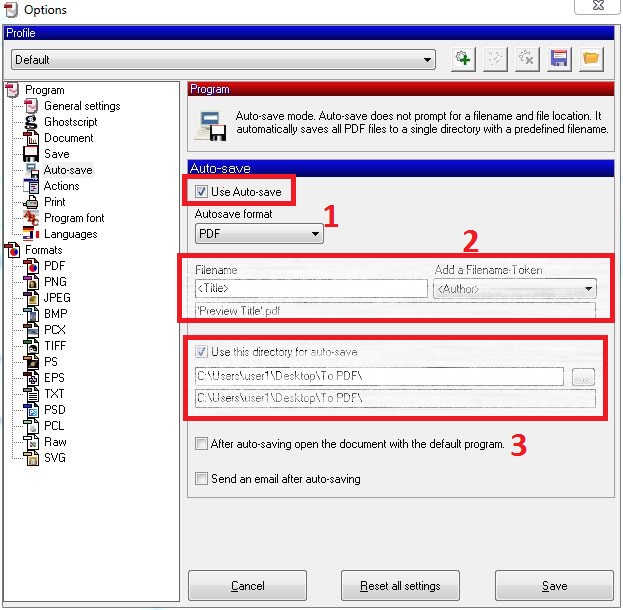
Leave a Reply