The DXF format is a CAD data file format developed by Autodesk to allow data interoperability between AutoCAD and other CAD programs.
Issue: One issue we faced when using the polybeam comments feature in Tekla is that if we used the feature to add comments on a DXF file imported into Tekla, then the output drawing will render the proper shape.
See the image below for the plate shape.
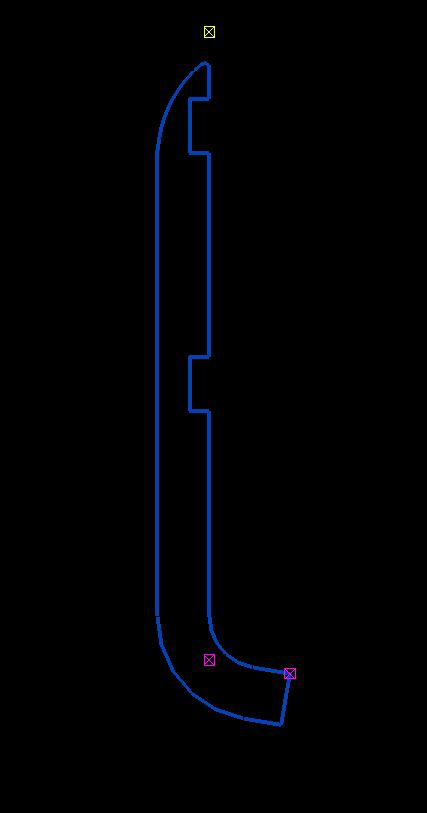
See the below for the DXF output shape. The bending portion will not appear properly.
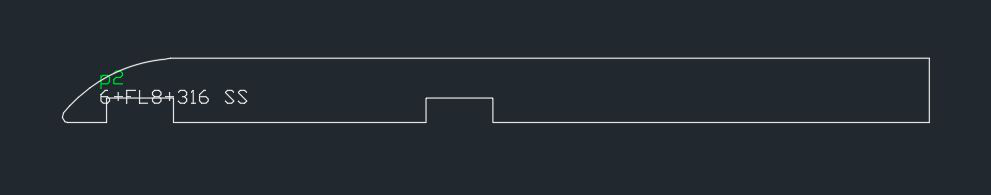
Solution:
Don’t use poly beam comments in Tekla model to the “L” shape plates.
Instead, use the Contour plate comment to make the “L” shape plate in model.

Leave a Reply