Communication is crucial between clients and detailers, but there’s an issue with conveying the current project status to clients using text. Trimble offers an excellent solution by enabling the sharing of the IFC model with clients. This allows clients to visualize the actual model alongside reference models, erection drawings, assembly drawings, and single-part drawings
HOW TO DO IT:
–> You will receive a link from us indicating the status, or you can obtain the link from the status page of each project in quote app
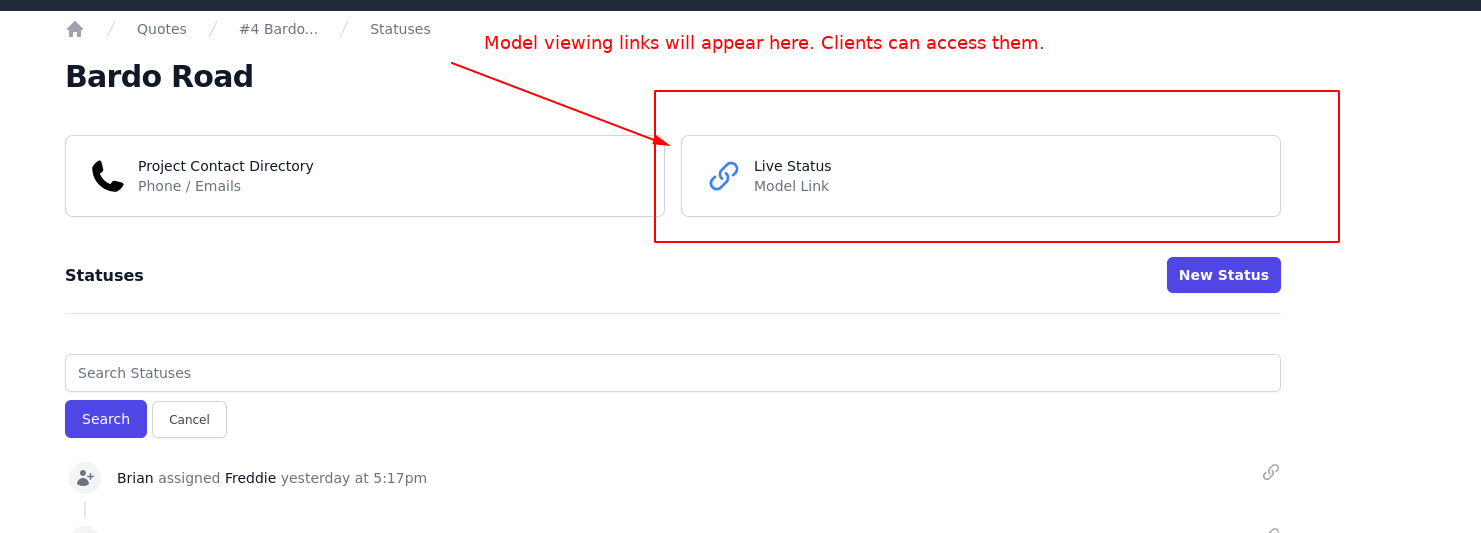
–> Retrieve the link and open it in a window. The model will gradually appear along with the attached .dwg files or 3D models, resulting in a page that resembles the following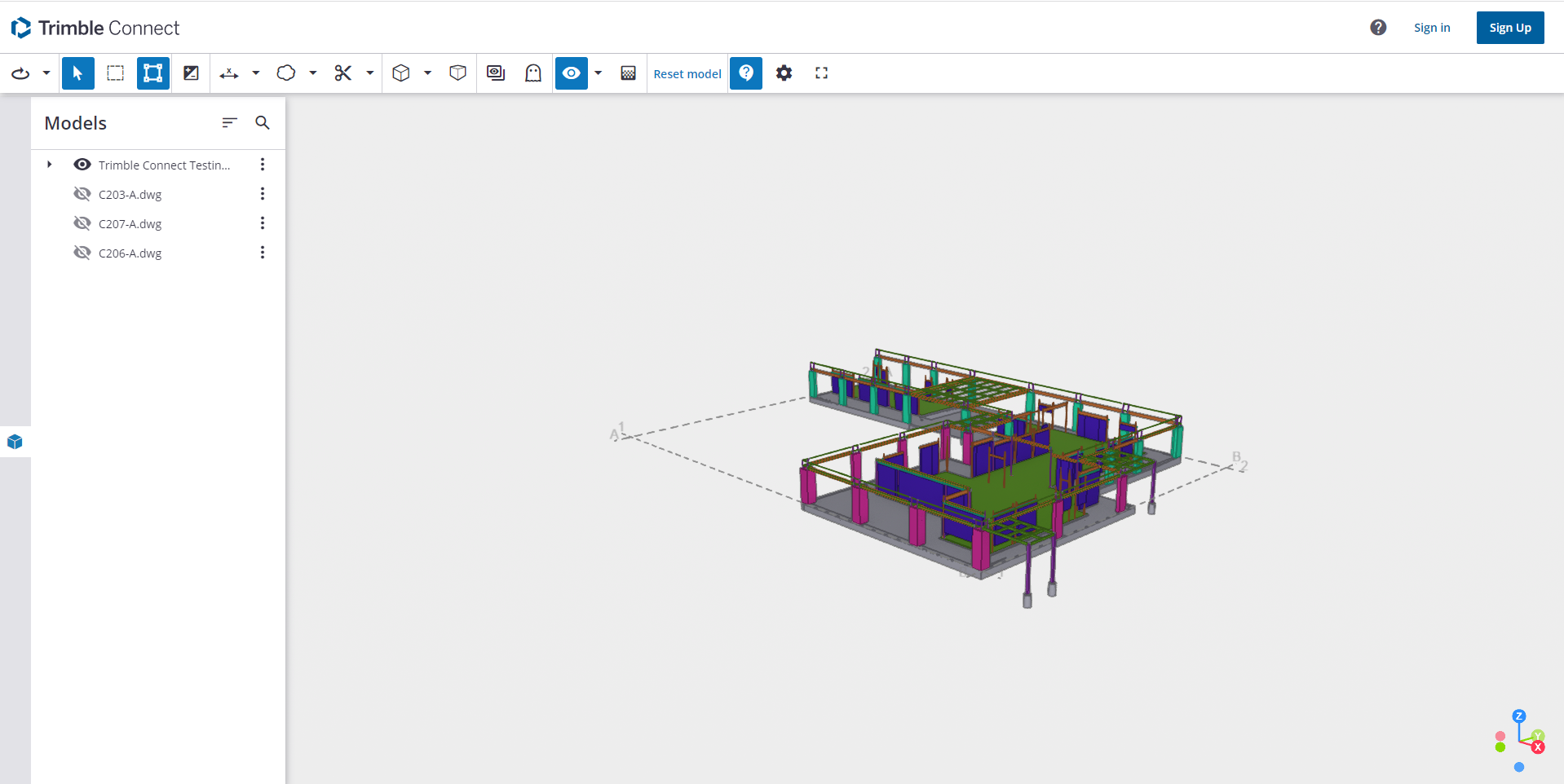
–> You can toggle the eye symbol to view the model. Some useful options available to workaround the model
–> If you want to mark anything and report to us then it can be done easily using the markup tools available the work page
–> Using these clients can easily get to know the current status of a project the 3D space and can give any queries
If you have any doubts please mail to koshy@tek1.com.au
Blog by,
Anson.S

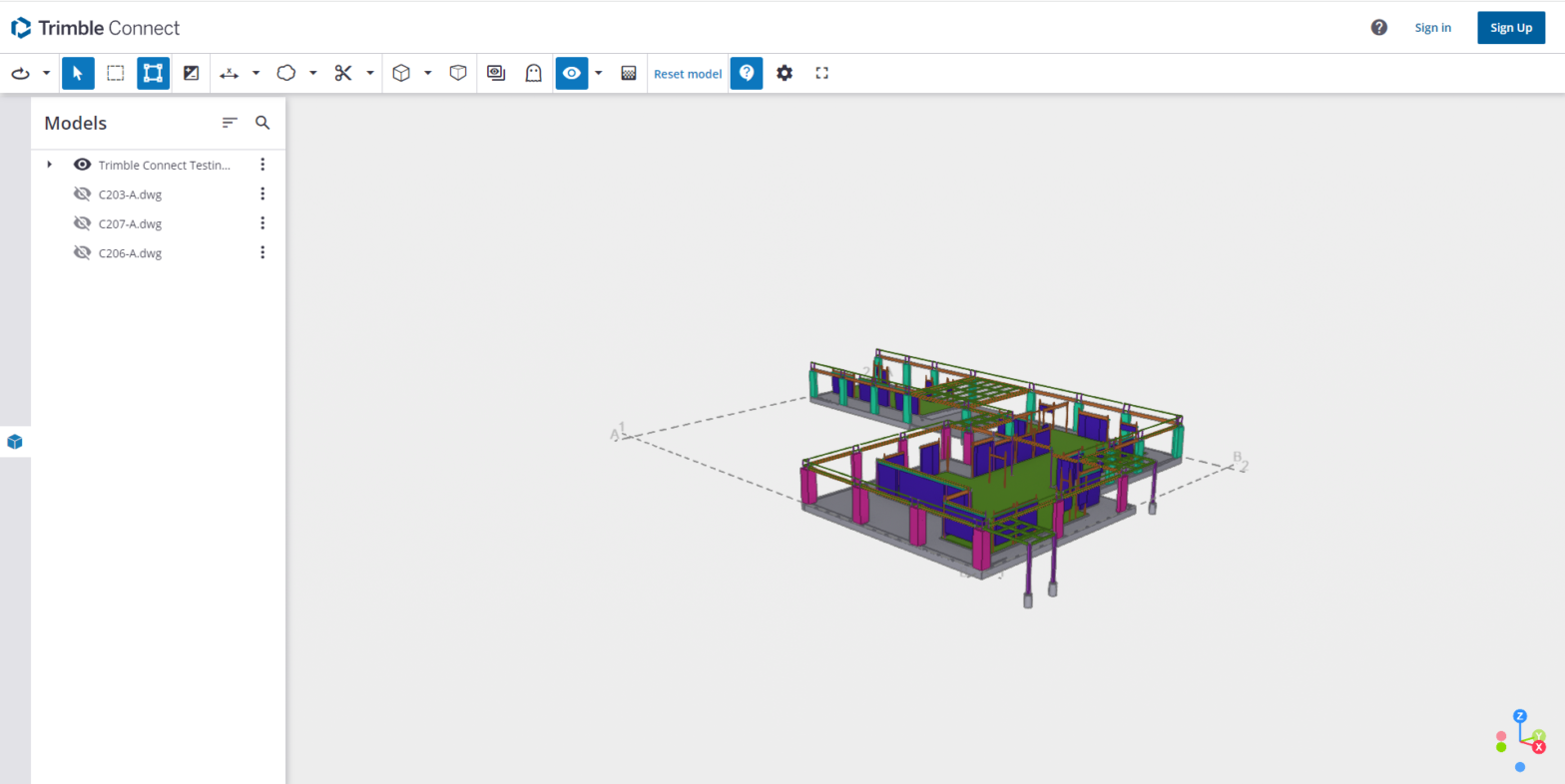
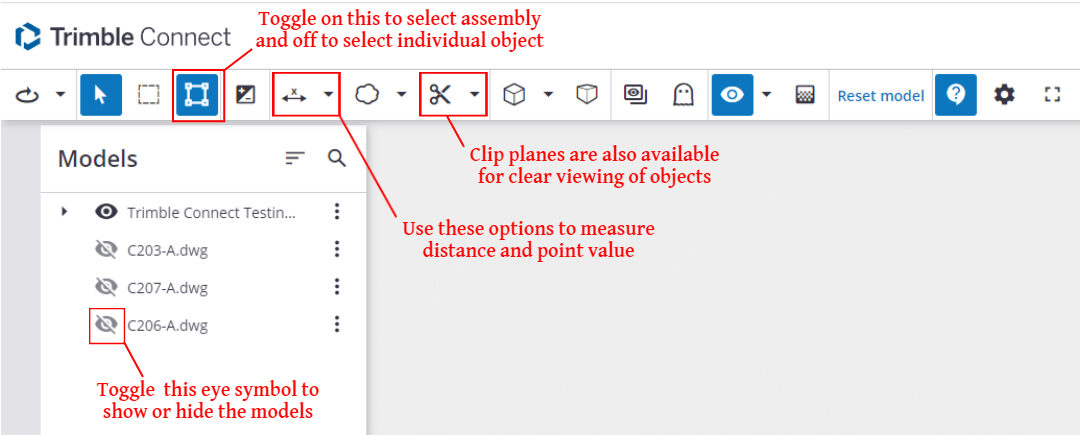
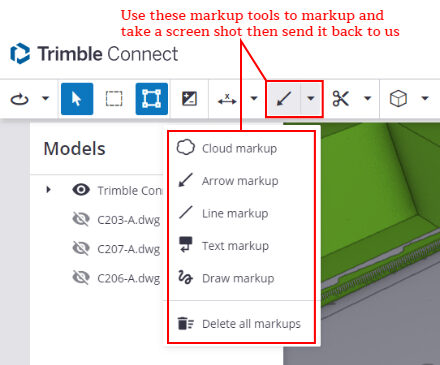
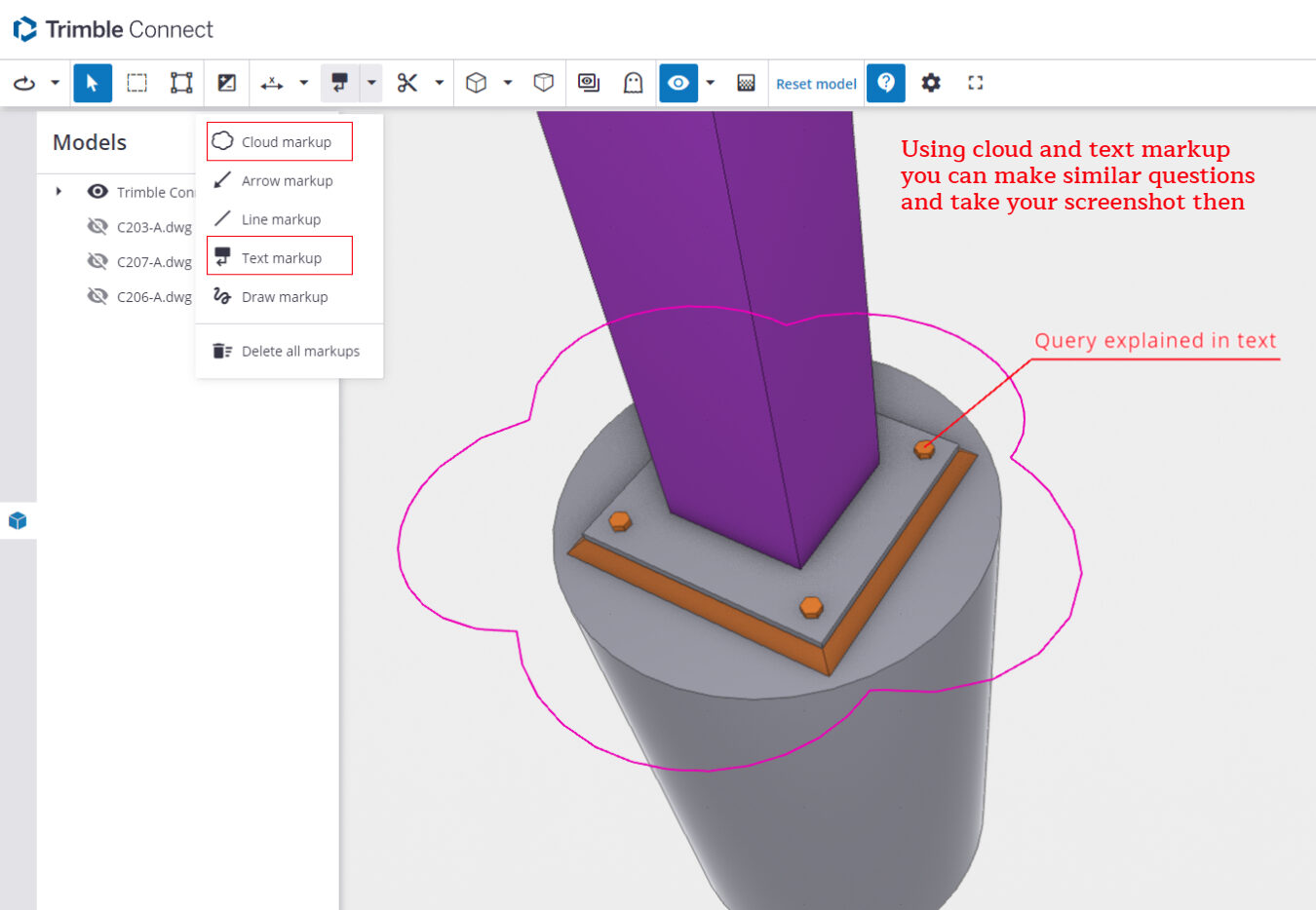
Leave a Reply