Category: Tekla Modelling Tips
-
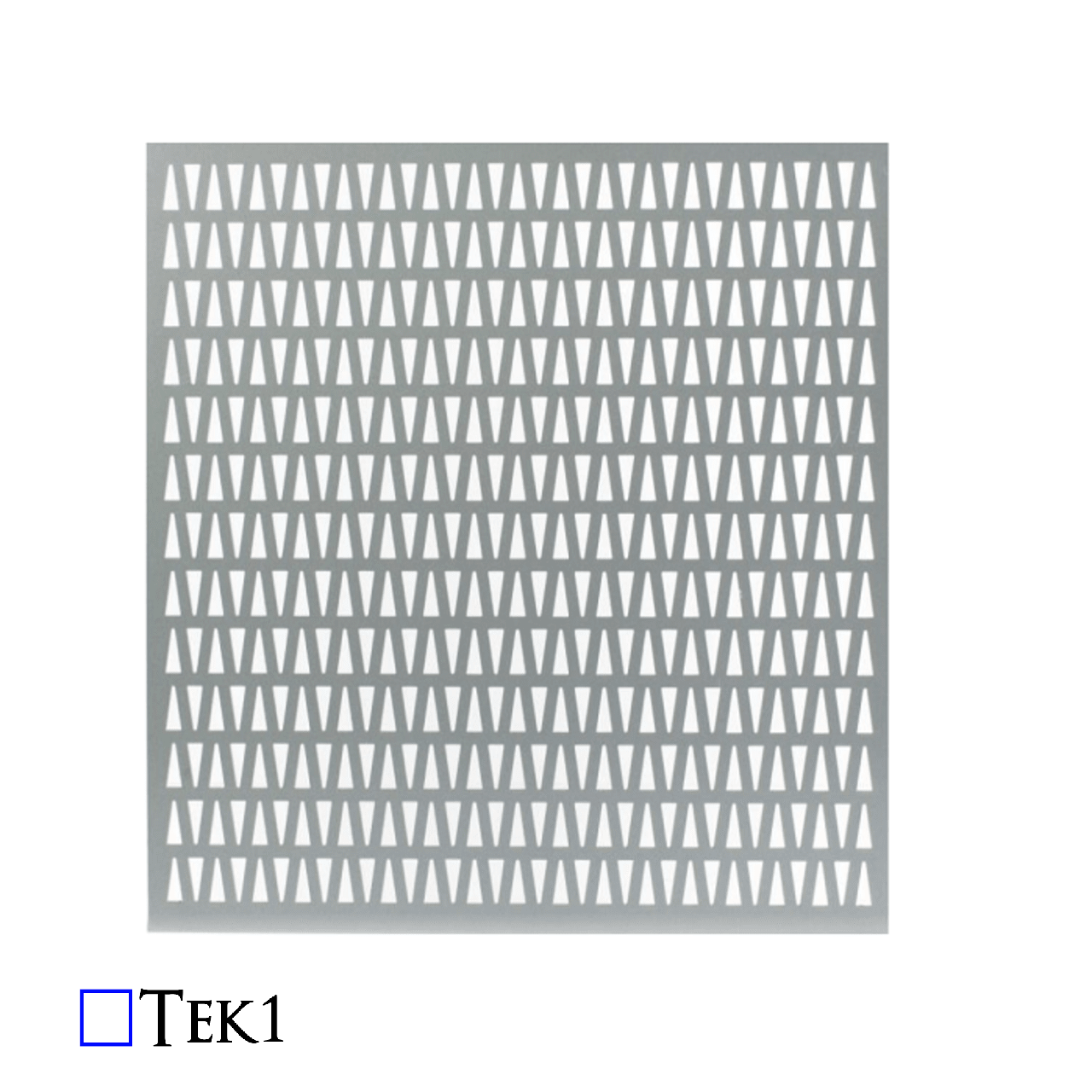
The Importance of Proper Modelling for Non-Structural Plates: A Guide
When working with elements like cladding plates, balustrade infills, decorative panels, and chequer plates, the approach to modelling them differs significantly from that used for standard structural plates. Ensuring accuracy in these cases hinges on a thorough understanding of working points and the rotation property, which are essential for ensuring the correct orientation of the…
-
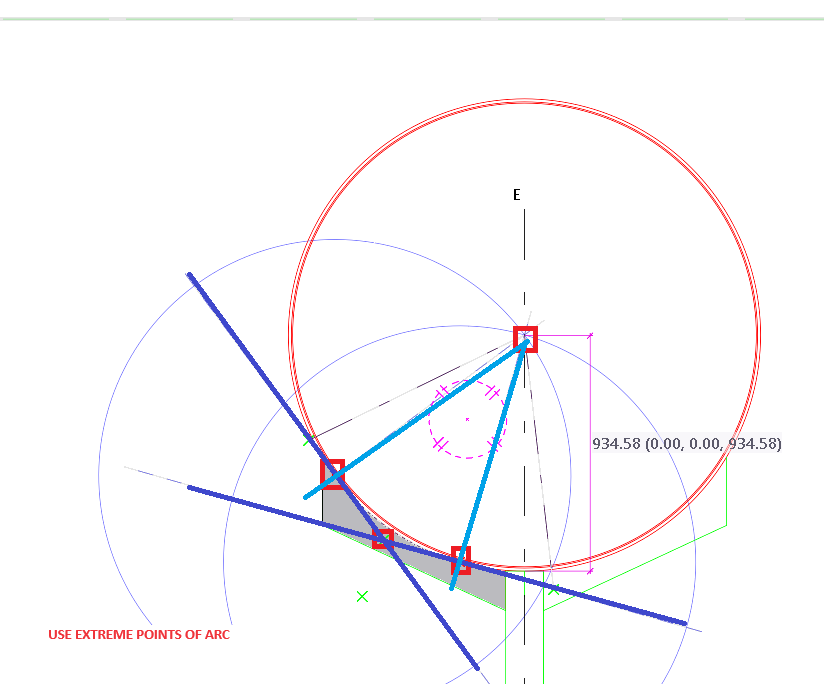
Create Radius with Polygon Cut
Important points. Do not pick points along the Arch to do a polygon cut. Select Extreme end of the Arc and Create tangent to circle at those points. Use the intersection of the tangents as one polygon cut node. Other nodes should be outside the Arc. No node of the Polygon should be on the…
-
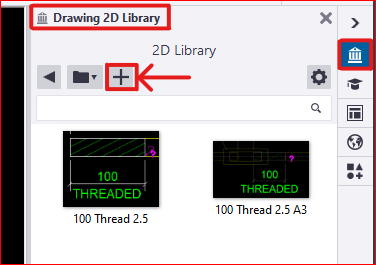
Copy Elements to Other Drawing in Tekla
For instance, when we intend to include this cloud and text markup in all drawings, our current process involves adding a cloud followed by a text box. However, this repetitive action for each drawing proves to be extremely time-consuming. So, I’m going to share a trick with you (which Tekla already has) as an alternative…
-
Exploring a New Approach to Copying Objects in Tekla
copy to another Object in Tekla Normally in Tekla, if we want to copy objects or components from one object to another, we have to follow these steps : Select the objects and components you want to copy. Execute the “Copy to Another Object” command. Choose the source object. Select the destination…
-
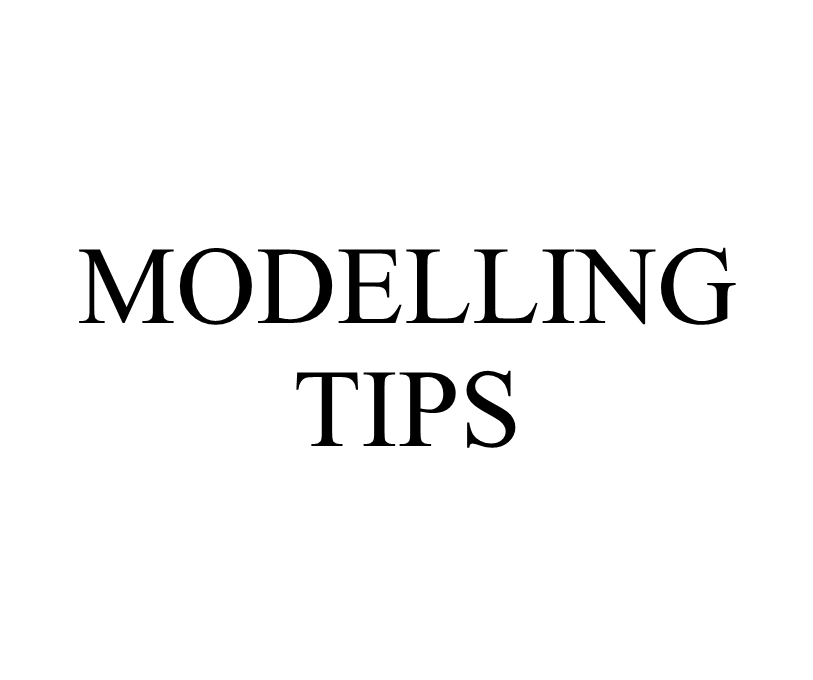
Asymmetric Zed Purlin
Author: Pon Dhileepan Lysaght Zed sections feature one broad & one narrow flange, sized so that two sections of the same size fit together snugly, making them suitable for lapping.The table below from the lysaght catalogue clearly shows the difference in sizes of each flanges. The purlin bolts are always placed equidistant from the centre…
-
A detailers’ guide to sheet metal bending
This blog illustrates how to provide the dimension detail in an efficient way for sheet metal bending using Tekla Structure. For bending of sheet metal, we need to provide add-on information in Pdf drawings and dxf files for calrity of fabricator. By default the Tekla Structures can generate drawing with bend lines. But it is…
-
Steel Detailing Primers and Processes
The following codifies our processes. It is made for the following reasons: (i) to educate our own staff, about what they need to know and secondly, (ii) to make transparent to our clients, how we operate. We are essentially inviting you into our kitchen, so you can see for yourselves how we cook, and to…
-
Identify Gal Items with Color
Our take off model will shade items in Color for easy identification. Makes easy to check and cost
