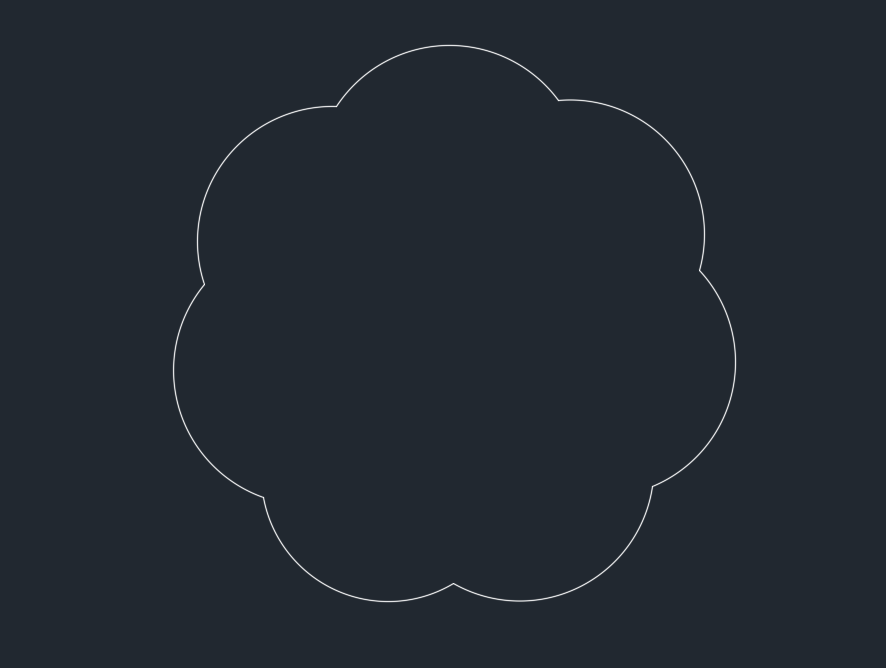
It seems a common scenario that folks want certain polylines/curves etc to turn into a revision cloud.
How do we do this?
At the end of the day, the revision cloud is nothing but a polyline. You could roll your own polyline which handles the bulges and vertices so that it looks like a revision cloud – but that takes a lot of effort – the quick and dirty way of doing so involves creating the polyline programmatically and then calling an AutoCAD command on that Polyline.
There are a few ways you can call commands:
- Using SendStringToExecute
- Using Editor.Command();
I prefer the latter, because it is more flexible. SendStringToExecute operates after the command is completed – which may not suit your needs.
Here is a simple implementation – It should convert the circle into a RevisionCloud circle. Of course, you can tweak it to your own needs.

Leave a Reply