Author: Anson
-
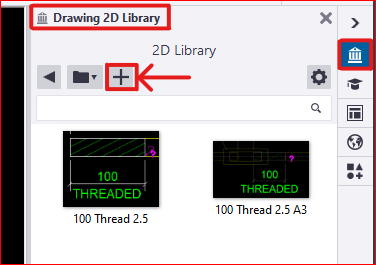
Copy Elements to Other Drawing in Tekla
For instance, when we intend to include this cloud and text markup in all drawings, our current process involves adding a cloud followed by a text box. However, this repetitive action for each drawing proves to be extremely time-consuming. So, I’m going to share a trick with you (which Tekla already has) as an alternative…
-
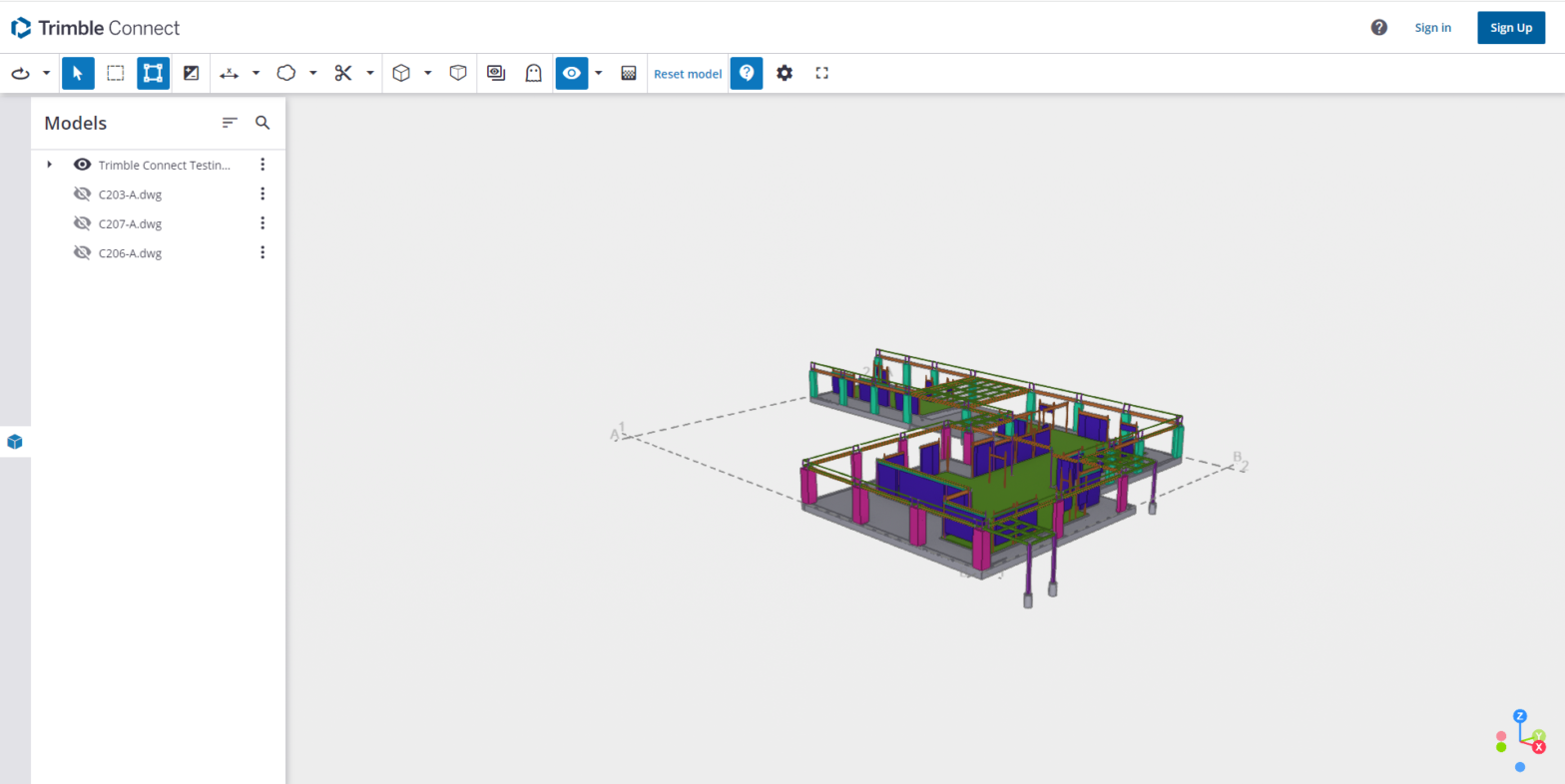
How to View Tekla Model Status via Trimble Link
Communication is crucial between clients and detailers, but there’s an issue with conveying the current project status to clients using text. Trimble offers an excellent solution by enabling the sharing of the IFC model with clients. This allows clients to visualize the actual model alongside reference models, erection drawings, assembly drawings, and single-part drawings HOW…
-
Exploring a New Approach to Copying Objects in Tekla
copy to another Object in Tekla Normally in Tekla, if we want to copy objects or components from one object to another, we have to follow these steps : Select the objects and components you want to copy. Execute the “Copy to Another Object” command. Choose the source object. Select the destination…
