How to add a connection side mark on Tekla drawings in structural steel drawings.
Switching on the connection side mark on the part properties in Tekla drawings sometimes can crowd the drawing.
You can select the Plate side marks “Type” to “Automatic” to set the connection side marks on the dimension line itself.
One additional advantage is that it will also tell whether the dimension is actually put on the connection side. Cleats should normally be dimensioned to the connection side in steel shop drawings.
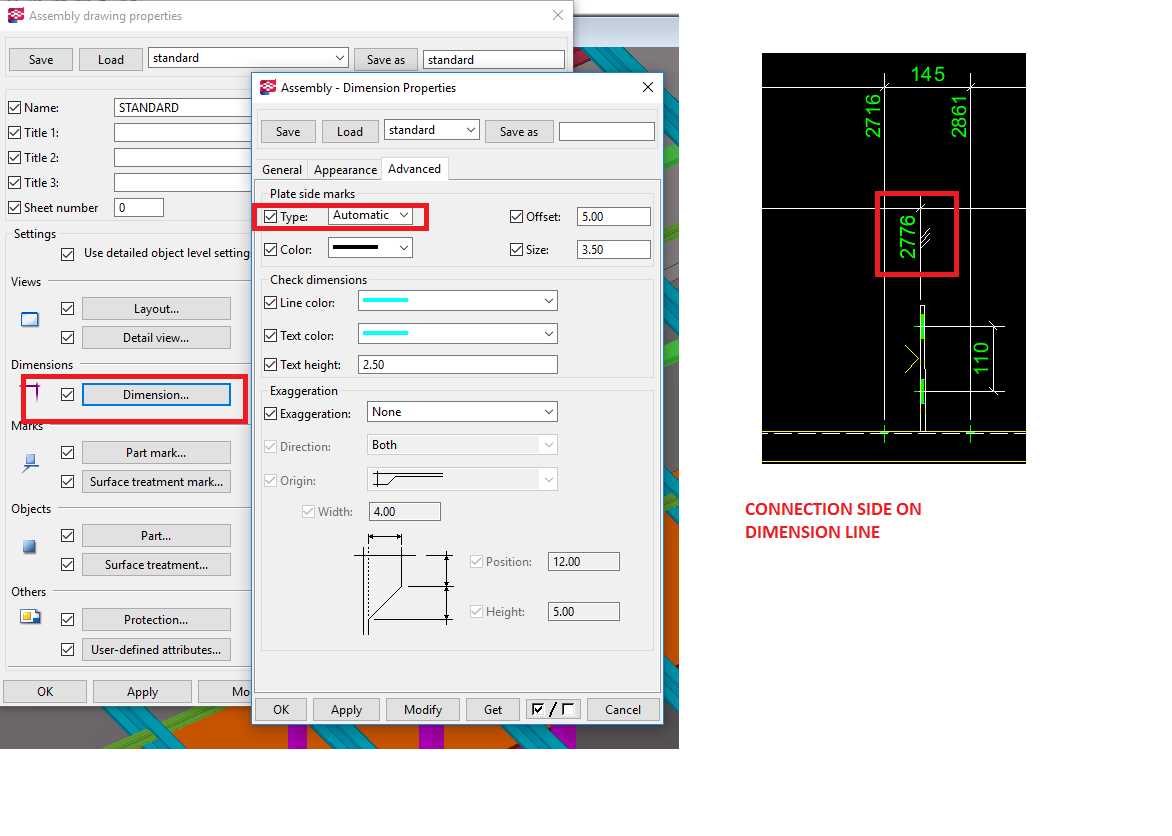
Leave a Reply